We’re pleased to share with you an improved add-a-payment experience that we hope will make your workflow easier and more efficient. We know from talent and client feedback that the add-a-payment feature in the client experience was not ideal and led to confusion. Now, when additional work is asked for by a client, talent can request an additional payment right from the messaging section on a job.
For Talent: Putting Additional Payments in Your Hands with New Request Additional Payment Button
In this article
- For Talent: Putting Additional Payments in Your Hands with New Request Additional Payment Button
- Improved Messages Sidebar with At-a-Glance Job Details
- For Clients: How To Add an Additional Payment
- Onboarding Spotlight and New Emails
A new Request Additional Payment button is now available to you at the bottom of your messaging section. When you click on that button, the experience will be familiar to you as it mirrors the audition and quote experience and includes the standard payment calculator.
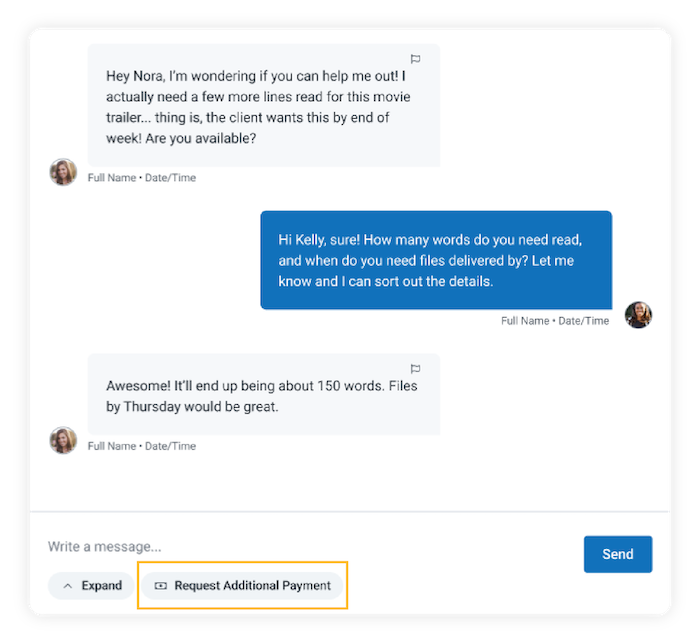
There is no limit to the number of additional payments that can be added to a job. You simply need to accept or decline an agreement for an existing additional payment before being able to initiate another one.
You will also have the ability to edit the amount, or delete an already initiated payment, before the client deposits the amount into SurepayTM.
Improved Messages Sidebar with At-a-Glance Job Details
Based on talent feedback, the messages sidebar will now include at-a-glance job details including the word count and original job price. This will help you to quote on additional payments without needing to revisit the job details page.
For Clients: How To Add an Additional Payment
To simplify your workflow, you no longer have to add an additional payment on your end. You can simply message the talent you’re working with about the additional work you need done and they will provide a quote on the work. This quote will appear directly in your messages.
You’ll also see a notification banner at the top of your messages that links to the payment form and requirement steps, so you can easily complete the payment and add requirements to the new agreement for talent to accept.
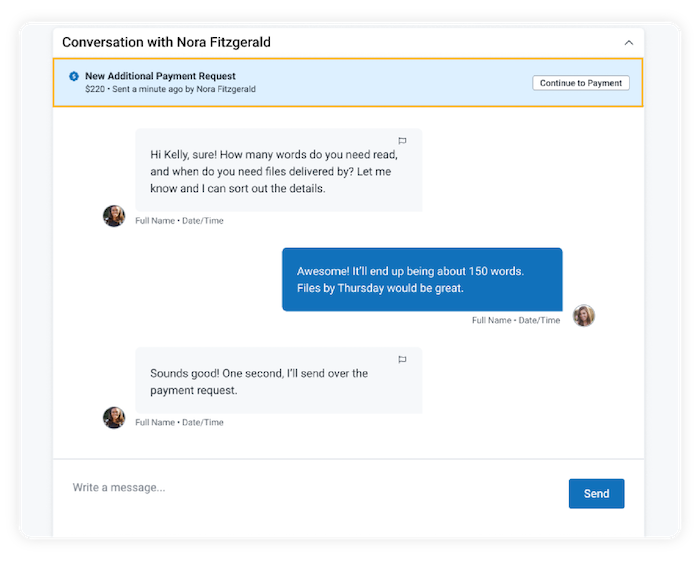
The payment and agreement flow from that point forward remains unchanged for clients and talent.
Onboarding Spotlight and New Emails
To help familiarize you with these improvements, we’ve set up an onboarding spotlight for both client and talent members to guide you through these changes on the platform.
We’ve also set up new emails for clients when they receive an Additional Payment request from talent, and new emails to make sure talent are notified of an additional payment deposited to SurepayTM.
We hope these improvements help your day-to-day workflow. As always, we welcome your feedback at [email protected].

Comments
I would Like to start to see if my voice is something you are looking for? I do not know where or how to start – if you could assist me. I would appreciate any bit of help I could get.
I am Relly Really Really interested.
And would love to start as soon as possible.
Hey Gavin! Reading our How to Start Voice Acting: Making a Career Choice in 2023 blog will be a good place to start! https://www.voices.com/blog/starting-voice-acting-career/