Whether you’re working your first job, or managing several at once, knowing where things stand is critical to ensuring everything is running smoothly and nearing completion. That’s why we’ve completely redesigned your My Home dashboard:
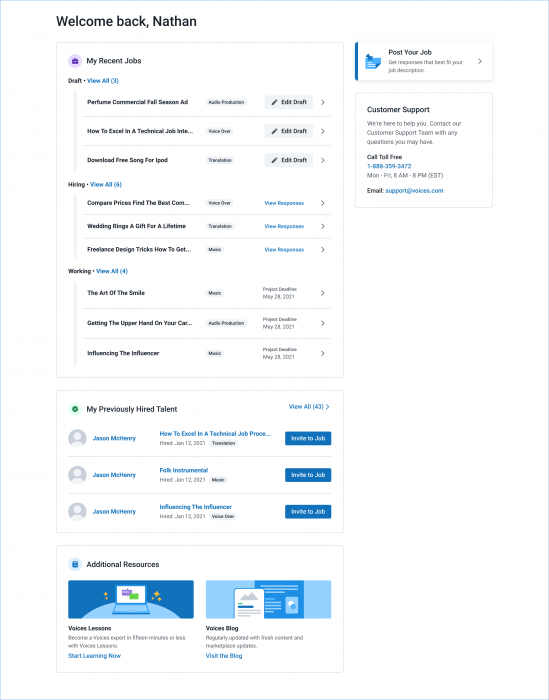
In this article
Now, when you log in to your Voices account, you’ll be greeted by the new My Recent Jobs widget, which will list each of the jobs you’ve got on the go, grouped by their respective status (e.g. Draft, Hiring, Working). Each job is displayed by its project name, its service (e.g. voice over, music, audio production, or translation—these new services will become available later this year), and a link to take the next step or view the job in more detail.
Just below that you’ll see the updated My Previously Hired Talent widget, showing the most recent three talent you worked with, the name of the job you worked with them on, when it was hired, for which service, and an easy way to invite that talent to a new or existing job. You can see all the talent you’ve worked with on past jobs by clicking the View All link.
Finally, at the bottom of your My Home dashboard, you’ll see some Additional Resources, like our new Voices Lessons, and our blog.
Want to Learn More?
That’s it. Some simple but important changes to ensure you can log in to Voices and immediately get back to your ongoing job or get a bird’s eye view of all your projects at once! As always, if you have questions you can review our FAQ articles Rehiring Talent. Or, you can contact a member of our Customer Support Team any time via our support page.Don’t forget, if you’ve got any feedback regarding this or any other feature on Voices, please send it to [email protected].
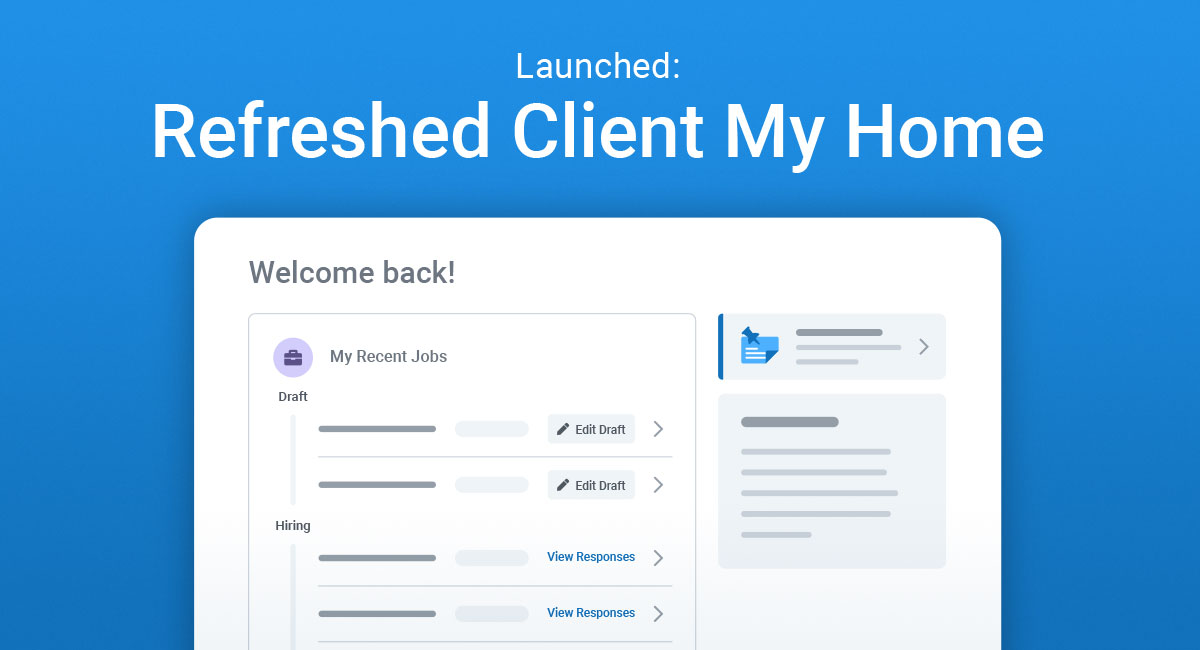
Leave a Reply